FREQUENTLY ASKED QUESTIONS
Encuentra respuestas a nuestras preguntas más frecuentes a continuación. Si no encuentras lo que estás buscando, escríbenos a través del formulario de abajo y nos pondremos en contacto a la brevedad.
PLANES
Debes elegir tu plan según tu estilo de vida, metas y condiciones. Los planes se diferencian por modelos de alimentación y duración. Revisa la descripción de cada plan en la página y si necesitas ayuda, escríbenos a giancarlo@codigopetaccia.com con la siguiente información:
1. ¿Cuál es tu objetivo?
2. Si quieres bajar de peso, ¿Cúantos kilos quieres bajar?
3. Si tienes alguna enfermedad metabólica o condición que sea importante saber.
No. No es necesario realizar ejercicios para tener resultados con un plan Código. Si bien el ejercicio y la actividad física son muy importantes para la salud y un excelente complemento para cualquier estilo de vida, la alimentación constituye el 75% del resultados de cómo te ves y cómo te sientes.
Sí, puedes tomar un plan durante la lactancia. El plan adecuado es el CPX que se personaliza según la edad del bebé y si la lactancia es exclusiva o mixta.
Para los menores de edad, el primer requisito es que la comunicación sea a través de un padre o apoderado quien debe comprometerse a ayudarl@ en el proceso y mantener el contacto con el coach semanalmente.
Para evaluar tu caso, por favor escribe a giancarlo@codigopetaccia.com detallando la edad del menor, objetivos y condiciones de salud.
PROCEDIMIENTO
1. Elige el plan adecuado para ti y agrégalo a tu carro de compras.
2. En el carro de compras, lee y acepta términos y condiciones y luego dirígete a "checkout" para elegir la forma de pago.
3. Completa tus datos y luego procede a la pantalla de pago.
4. Elige método de pago y finaliza tu pedido.
5. Recibirás un mail de confirmación de pedido en tu correo.
Debes dirigirte a nuestra página web y en la barra menú hacer click donde dice MI CUENTA para crear una cuenta de usuario con el mismo correo que utilizaste para realizar la compra.
O puedes crear tu cuenta aquí.
Y luego completar tu formulario y leer las instrucciones de tu plan al interior de tu cuenta.
1. Dirígete a la sección MI CUENTA en el menú de nuestro sitio web o ingresa aquí para crear tu cuenta.
2. Completa tu nombre, apellido, correo eléctronico (Debe ser el mismo que utilizaste para la compra) y crea una contraseña que puedas recordar facilmente.
3. Presiona el botón donde dice REGISTRARSE.
4. Recibirás un mail para validar tu correo electronico.
5. Presiona el botón que encontrarás en el mail y luego ingresa a tu cuenta con tu correo electrónico y contraseña recién registrados.
Al ingresar a tu cuenta, encontrará el ícono FORMULARIO donde deberás completar datos personales como peso, estatura, actividad física, condiciones, preferencias y comentarios, entre otros, para elaborar tu plan.
Tienes 30 días para completar tu formulario luego de realizar tu pedido.
Si tu formulario es enviado correctamente, se desplegará un mensaje en tu pantalla corroborando que fue recibido correctamente.
Si te faltó completar algún campo o alguna información fue ingresada de manera incorrecta, el sistema arrojará un error en tu pantalla antes de avanzar.
Si no te permite avanzar, revisa que todos los campos tengan respuesta y luego procede hasta el final para enviarlo.
SI AÚN NO RECIBES TU PLAN: Ingresa nuevamente a tu cuenta y a tu formulario, corrige el campo que quieres corregir y presiona enviar nuevamente.
SI YA RECIBISTE TU PLAN y te falto agregar alguna información importante a tu formulario, ingresa a tu cuenta, cambia lo que desees cambiar y envíalo. NOTIFICA A TU COACH A TRÁVES DE LA SECCIÓN "CONTACTAR COACH" RESPECTO DEL CAMBIO EN TU FORMULARIO PARA QUE VERIFIQUE SI LA NUEVA INFORMACIÓN REQUIERE ALGUNA MODIFICACIÓN EN TU PLAN.
Una vez completado el formulario, recibirás tu plan en un plazo máximo de 3 días hábiles*.
Te enviaremos un mail cuando tu plan esté listo en tu cuenta.
* Si existe alguna información que requiera más detalles te contactaremos para aclarar las dudas antes de preparar tu plan.
* Si no has recibido tu plan en el plazo mencionado por favor contacta a tu coach.
Desde que recibes tu plan, tienes 30 días para iniciar tu plan con el botón INICIAR PLAN que encontrarñas en la sección de peso de tu cuenta.
El día que presionas el botón INICIAR PLAN se considera el día 1 de tu plan y comienzan a transcurrir tus semanas, por lo que asegúrate de presionarlo cuando estés list@ para partir.
Si no inicias el plan con el botón INICIAR PLAN dentro de los 30 días indicados, éste se iniciará automáticamente y comenzarán a transcurrir las semanas de tu plan.
Puedes contactar a tu coach a través de la sección CONTACTAR COACH o escribir al mail exclusivo de alumnos.
CÓMO FUNCIONA
Lee las instrucciones en tu cuenta y luego revisa tu plan detalladamente.
Si necesitas cambiar algo por favor contacta a tu coach a través de la sección CONTACTAR COACH.
Luego revisa si cuentas con los alimentos necesarios y prepárate para partir. Tienes 30 días para iniciar tu plan.
Cuando estés listo para partir, el día que vas a inicar tu plan, debes ingresar a tu cuenta y apretar el botón INICIAR PLAN que encontrarás en la sección ACTUALIZAR PESO de tu cuenta.
Al término de cada semana, debes ingresar tu peso al lado de la fecha correspondiente en la sección de PESO de tu cuenta.
Ahí encontrarás instrucciones también para calificar tu semana como LOGRADO o NO LOGRADO.
Tienes 6 días posterior a la fecha correspondiente para ingresar tu peso en tu cuenta. Si ya transcurrieron más de 6 días, la semana se calificará como no reportada y no podrás ingresar tu peso desde tu cuenta.
Para ingresar un peso de una semana marcada como NO REPORTADA, deberás enviar tu peso a tu coach para que lo ingrese a tu cuenta.
Puedes congelar tu plan una vez por un plazo máximo de 4 semanas.
Para congelar tu plan debes hacerlo a través de tu coach.
Tu plan se reactivará automaticamente luego de transcurridas las semanas congeladas.
Si necesitas descongelar antes del tiempo que habías indicado, lo puedes hacer a través de tu coach.
Puedes subir 12 fotografías a tu cuenta. Si necesitas subir más contacta a tu coach.
PAGOS
Puedes pagar con tarjeta de crédito, Paypal (sólo si tienes cuenta en Paypal) y transferencia electrónica (sólo para chile)
Para dudas sobre transferencias y datos puedes escribir a finanzas@codigopetaccia.com
Los planes se pagan una sóla vez por la totalidad de semanas que incluye cada uno.
En el caso de membresías o mantención el cobro es mensual.
Al comprar una gift card, recibirás un correo con un botón de acceso a ella donde podrás verla e imprimirla. También puedes reenviar el correo que contiene la gift card con su código a la persona que desees regalarla.
La tarjeta que recibiste viene con un código de números y letras.
Debes ir a la pagina, elegir el plan que quieres comprar, agregarlo al carro y proceder al checkout.
Ahí deberás completar tus datos y luego proceder a medios de pago. En esa pantalla encontrarás una casilla que dice descuento o gift card. Ahí debes ingresar el codigo de tu gift card que se aplicarña como medio de pago y finalmente completar el pedido.